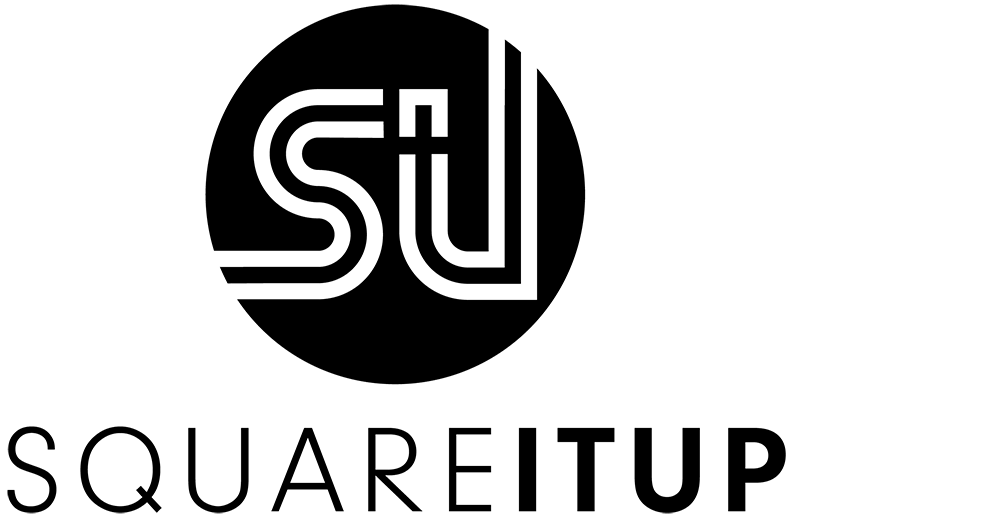The best Squarespace plugins
This blog post contains affiliate links. Prices can be subject to change.
Squarespace offers a lot of options, but not everything. Fortunately, there are various plugins that can make managing your website much easier and more enjoyable. Below is an overview of my favorite plugins and extensions that I think might be interesting for you as well.
Chrome extensions:
Squarespace ID-finder
If you work with CSS or plan to, this extension is a must have. It allows you to quickly find the collection, section, and block IDs, enabling you to directly target specific blocks. This extension works for both Squarespace 7.0 and 7.1.
Cost: free
SquarespaceWebsites Tools PRO
Copying pages from Squarespace 7.0 to 7.1 is one of the key features of this plugin. It allows you to copy not only pages but also collections (such as blogs, portfolios, and events). This extension only lets you copy one page or collection at a time.
This extension also includes:
The Lazy Summary plugin, which removes the 30-item limit in Summary Blocks (also available separately, see below).
A search function in your CSS panel, useful if you work with CSS frequently and need to quickly locate a piece of code.
The Advanced Map plugin, which provides more options within your Map Block.
Content Presets, which allows you to easily copy section settings from one 7.1 site to the other.
Navigation Search, which makes it easy to find a page in the backend (Pages section) of your site (especially useful if your website has many pages).
The Table Block plugin, which lets you create tables on your site that can be synchronized with a Google Spreadsheet.
Cost:
Lite-version: 84 USD/year (only importing/exporting pages and collections)
Pro-version: 168 USD/year (all functionalities)
More information about this extension
Plugins:
Lazy Load Summaries
If you work a lot with Summary Blocks and find the 30-item limit restrictive, this plugin can remove that limit.
This plugin is part of the SquarespaceWebsites Tools Pro extension but can also be purchased separately.
Cost: 55 USD
More information about this plugin
Universal Filter
If you like people to be able to select news articles or blog posts by category or tag, you can use the Archive Block, which is included by default in Squarespace. However, with this block, you can only select one category or tag at a time.
If you work with many categories and/or tags and want to offer the ability to search by multiple categories and/or filters simultaneously, the Universal Filter plugin is the solution.
This plugin works for Blogs, Products, Galleries, Events, and Albums.
Depending on what you want to use this filter for, you may also need the Lazy Load Summaries plugin.
Cost: 70 USD
More information about this plugin
Squarekicker
This plugin for 7.1 websites is super handy if you want to make a lot of small changes to your site that don't quite fall within Squarespace's own options and you want to add some cool visual effects to your website.
Think about:
Hiding sections or images only on mobile
Making a specific text larger or smaller
Moving a block slightly to the left, right, up, or down
Making blocks or sections sticky (elements that remain on screen while the rest of the site scrolls)
Adding (scroll) animations to text or images
Adding horizontal scrolling
Creating split sections (like on the home page of this site)
Adding hover effects (e.g., buttons that change color)
Creating a back-to-top button
Changing the cursor to a different icon
Basically, you should just try out the free 2-week version to see all the things you can do with it. It's fun to play with!
Cost:
Basic - 19 USS/month or 144 USD/year
Pro - 29 USD/month or 216 USD/year
Designer - 59 USD/month or 468 USD/year
More information about Squarekicker.
Section Loader Supreme Plugin
If you want to promote your e-book in multiple places on your site, place a newsletter opt-in, or end each blog post with a short bio about yourself, then this plugin is a time-saver.
With this plugin, you don't have to repeatedly create the same promotion for your e-book, newsletter opt-in, or bio. For each option you create a page in the Not Linked section of your site. For example, a page with just your newsletter opt-in. With the plugin, you can then generate a piece of code and place it on different pages on your site where you want to show this opt-in. This saves a lot of work if you ever want to make changes to the opt-in, for example change the image. You only need to replace the images on this one page in the Not Linked section. The code ensures that it is then updated in all other places on your site.
Cost: 20 USD
More information about this plugin
Widgets:
Elfsight
This software tool offers numerous possibilities. Among these, I find the following widgets most interesting:
Show Google Reviews op your website
Add a Whatsapp chat
Add a countdown timer
Add a Search option (this one is better than Squarespace’s Search Block)
Share buttons for your blog
Most of these widgets are paid. There are free versions available, but they come with limitations (such as a maximum number of page views per month), and they display that the feature is powered by Elfsight on your site.
You can find all Elfsight widgets here
websites with plugins:
Of course, there are many more plugins and pieces of ready-made code. These are my favorite websites that offer multiple free and paid plugins:
Squarestylist - https://www.squarestylist.com/shop
Squarewebsites - https://www.squarewebsites.org/
SQSP Themes - https://www.sqspthemes.com/plugins/
Ghost Plugins - https://www.ghostplugins.com/
Square Refresh - https://squarerefresh.com/
SF Digital - https://sf.digital/squarespace-extensions