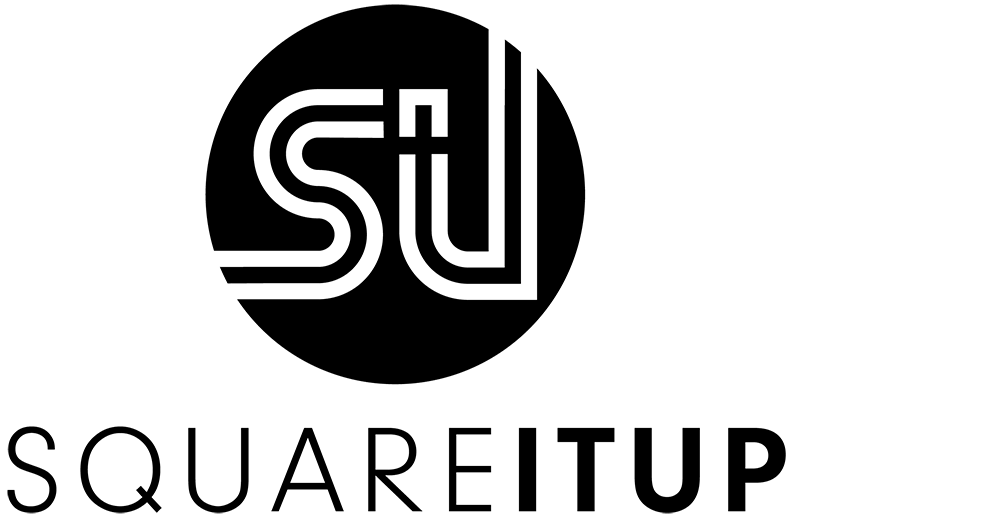Level up your Squarespace website with Squarekicker
With Squarespace, you can do a lot, but not everything. Well technically, you can do anything, but it would require quite some coding knowledge. And that might be not your cup of tea.
A Squarespace extension
Now there is Squarekicker. An extension for Squarespace that you can easily install on your site. It allows you to make adjustments beyond the standard capabilities of Squarespace, all without any coding knowledge.
Squarekicker is not part of Squarespace itself; it is a startup from New Zealand.
What can you do with it?
For example:
Create a 'back to top' button
Add hover effects
Change the font of one word in a sentence
Easily create split screens
Change your mouse cursor into an emoji
Place images across two sections
Make images move on scroll
Make sections move horizontally
Make sections sticky
Customize the announcement bar
Make a mobile menu on desktop
You can make changes for all devices at once, or apply changes to just one device. Squarekicker is constantly evolving and innovating, just like Squarespace, so the amount of options are constantly changing and expanding.
Want a more visual explanation of Squarekicker? Watch this video (1,5 minute), where they briefly show some options:
Pricing
The cost of using Squarekicker starts at $19 per month for one site (Basic plan) or $144 if you pay for a full year upfront. Check out all the subscription options here: https://squarekicker.com/pricing
You don't have to commit to a long-term subscription because once you've made your adjustments, you can cancel the subscription. Your changes will remain saved.
If you want to make new adjustments later, for example, because you've added new pages, you can reactivate Squarekicker.
Try Squarekicker?
If you enjoy tweaking your website and want to make it more fun and beautiful in an easy way, try playing around with Squarekicker.
They offer a 14-day free trial that doesn't require you to enter any credit card information. After the trial period, you can switch to the paid version.
(affiliate link)