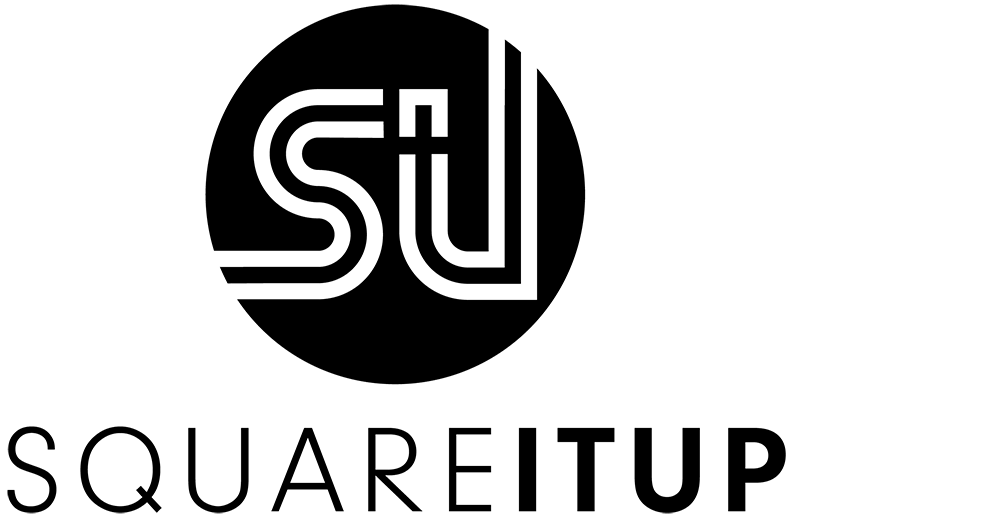Maximize SEO of your Squarespace website
Note: This blog post contains affiliate links.
Everyone aims to appear at the top of page 1 on Google, right? However, only one website can take that most wanted position. Imagine starting as a coach for children in 2024; it's unrealistic to expect that you will rank higher than someone who has been actively working on their site for ten years within a week of launching your website.
which keywords do you want to be found for?
The first question I always ask is: for which search term do you want to be found? What should someone type into Google so that your website appears first? If it's nothing more than "coach for children," it will be difficult. This term is too broad and general.
Therefore, make it much more specific. Are you targeting a particular area or city? Which children are you focusing on? Do they have a specific age? Are they in a particular situation? What sets you apart from your competitors? Do you have a specialty?
These questions already generate various keywords that someone can specifically search for on Google. Make a list of them.
Incorporate relevant keywords into your site
In Squarespace you can choose from four types of heading texts: H1, H2, H3 and H4, from large to small. The H1 text is the most important for Google. Preferably, use only one H1 text per page. For other headings on the page, you can use H2, H3, and/or H4.
The standard (body) text is the paragraph 2 text.
Besides good heading texts, you can also use relevant keywords in the alt text of images, URLs, page descriptions, and blog post titles.
Sufficent and relevant content
If your website consists of only one page or mainly photos with little text, search engines have little content to index and assign value to. Therefore, make sure there is sufficient content on your website. This doesn't mean you have to create an encyclopedia; you can still keep each page concise. Less is more, but 'less' can also be too little.
If applicable, consider using a blog on your website. This can also be news updates or articles. Regularly adding new content to your website is valued by Google.
A clear customer journey
Know what you want from your website visitor. What is the main call to action of your website? You can have multiple calls to action, but make sure there is one main call to action. For example, if it is a Discovery Call, guide people through your site to the page where they can schedule that call.
Don't leave people hanging at the end of a page. It doesn't always have to be the same main call to action, but make sure they can easily click through another page. The longer people stay on your website, the better. This also reduces your bounce rate, which contributes to better SEO.
Use the SEOSpace plugin
If you have implemented the above points (and the tips in this blog post), you are well on your way. Now you can consider installing the SEOSpace plugin, a similar tool to Yoast, but specifically designed for Squarespace.
After installation, start with a scan, which will give you an SEO score and improvement points. The number of improvement points depends on the chosen subscription. You can work on these points yourself. That will probably keep you busy for a while :-) Over time, you can perform another scan to see how your site is doing.
You can try SEOSpace for free for the first week. After that, you can choose between the Free plan or the DIY version for $15 per month.