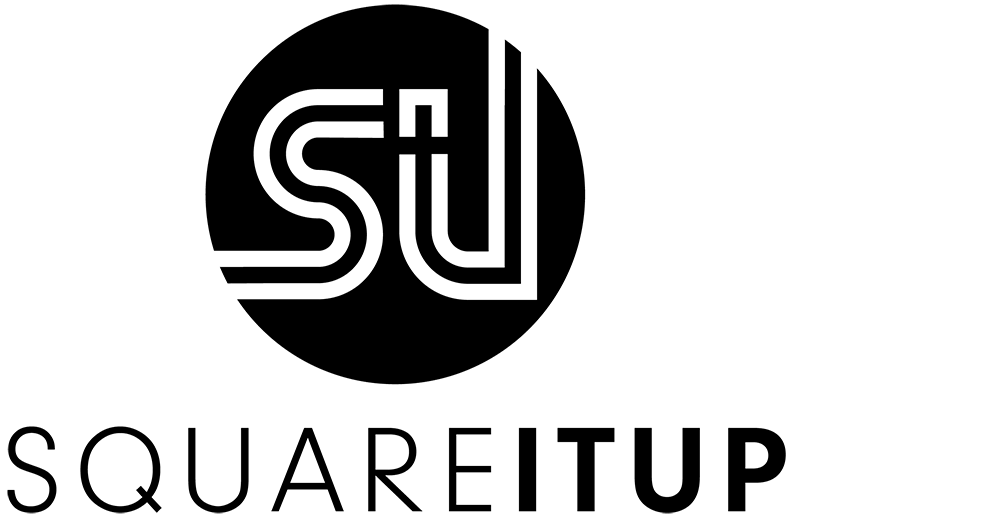How to make a sidebar in Squarespace
In Squarespace 7.1, unfortunately, a sidebar is not part of the standard features, so you can't easily turn it on or off. Of course, you can create a sidebar yourself. However, if you want to place this sidebar on multiple pages, you have to do it manually on each page.
What do you use a Sidebar for?
A sidebar is often used for blogs. You can include a short bio of yourself or your company, links to popular pages or products, a newsletter opt-in, a giveaway, you name it.
De sidebar plugin:
With the handy plugin from SQS Themes, you can quickly add a sidebar. This plugin works in both Squarespace 7.0 and 7.1.
You can download the plugin here.
The costs:
59 dollar (single license)
177 dollar (business license) (if you want to add the sidebar to multiple websites)
You don't need any coding experience, as the clear instructions included will help you install the plugin easily yourself.
How it works:
In the Not Linked section, create a separate page for the sidebar. On this page, list all the elements that should be in your sidebar. The plugin's code will then add the content of this page as a sidebar on the pages you select.
A Summary Block as an alternative:
If you don't want to work with this plugin, you can consider using a Summary Block. You can set the Summary Block to consist of only one column, so multiple items will be displayed vertically.
To add content to the Summary Block, create a new blog. The blog posts will be the different items shown in your sidebar. You'll need to tweak the Summary Block settings to make your sidebar look the way you want.
Other Squarespace plugins:
Are you encountering more limitations with Squarespace? Or are you just curious about what else is possible on your website? Check out my list of favorite Squarespace plugins.